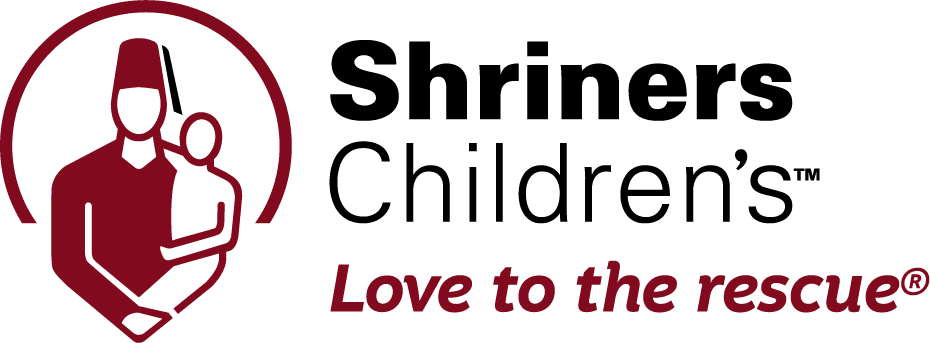Giving on
Facebook
How to Create a Facebook Fundraiser for Shriners Hospitals for Children®
How to Create a Facebook Fundraiser for Shriners Hospitals for Children
Use this link to go directly to the fundraiser creation page: https://www.facebook.com/fund/ShrinersChildrens/ or go to your Facebook homepage and follow these steps:
Tips for creating a Facebook fundraiser
Use this link to go directly to the fundraiser creation page: https://www.facebook.com/fund/ShrinersChildrens/ or go to your Facebook homepage and follow these steps:
For more fundraising tips, check out this resource.